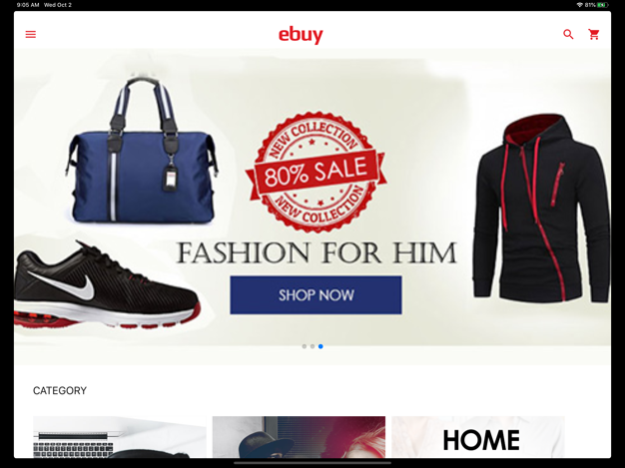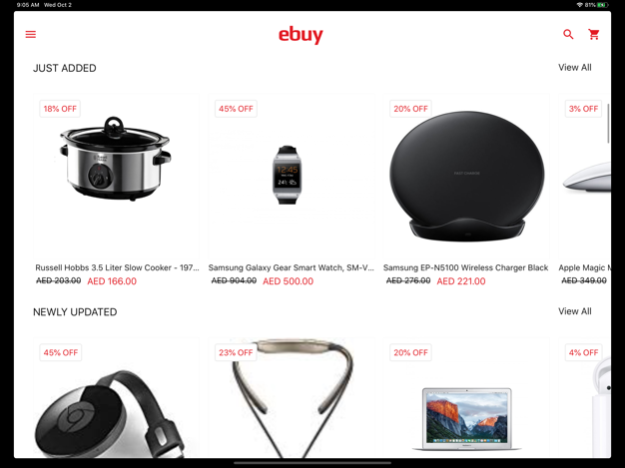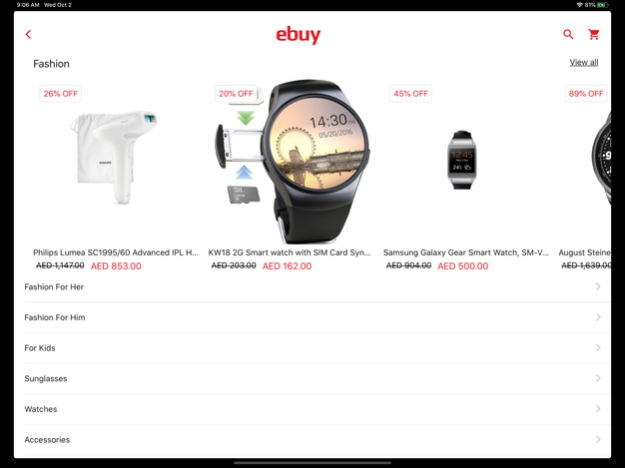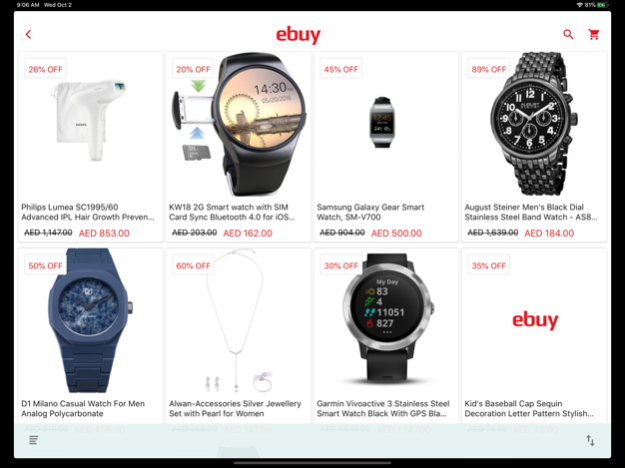Ebuy Global 1.0.2
Continue to app
Free Version
Publisher Description
The Ebuy app gives you unlimited access to the latest fashion styles and trendy electronic devices on your handheld devices.
>> get the hottest styles and collections from famous brands
Download Ebuy today and get all the freshest and hottest fashion and electronics products.
Just pick an item, add it to your cart and in a matter of minutes you are on your way to owning it! We offer an array of payment methods via secure online transactions so that you can shop with peace of mind. We accept various payments via Paypal, bank transfers, and cash-on-delivery.
Download the Ebuy app and...
- See the finer details with high-definition product images
-Browse and search by categories and queries
-Sort and filter products by price, name, and popularity to find exactly what you want
-Get app-exclusive offers & deals via notifications
- Add items to your wishlist to buy later with easy access
-Track the history of orders
- Share your favorite items with your friends on Facebook, Twitter, Instagram and more
It has never been easier to be so effortlessly fashionable - Download your Ebuy app now!
Have a question about anything? Just want to chat? Feel free to contact us at support@ebuy.global, we would be happy to hear from you!
Oct 2, 2019
Version 1.0.2
Update UI, UX
About Ebuy Global
Ebuy Global is a free app for iOS published in the Personal Interest list of apps, part of Home & Hobby.
The company that develops Ebuy Global is Forum International Management Consultants JLT. The latest version released by its developer is 1.0.2.
To install Ebuy Global on your iOS device, just click the green Continue To App button above to start the installation process. The app is listed on our website since 2019-10-02 and was downloaded 3 times. We have already checked if the download link is safe, however for your own protection we recommend that you scan the downloaded app with your antivirus. Your antivirus may detect the Ebuy Global as malware if the download link is broken.
How to install Ebuy Global on your iOS device:
- Click on the Continue To App button on our website. This will redirect you to the App Store.
- Once the Ebuy Global is shown in the iTunes listing of your iOS device, you can start its download and installation. Tap on the GET button to the right of the app to start downloading it.
- If you are not logged-in the iOS appstore app, you'll be prompted for your your Apple ID and/or password.
- After Ebuy Global is downloaded, you'll see an INSTALL button to the right. Tap on it to start the actual installation of the iOS app.
- Once installation is finished you can tap on the OPEN button to start it. Its icon will also be added to your device home screen.